Recently, ClassIn announced TeacherIn, a new platform for discovering, creating, editing, sharing, and instructing from high quality digital curriculum. TeacherIn is already being used by thousands of ClassIn users who are creating materials that can be added to their ClassIn course with a few simple clicks.
In addition to instructors creating their own materials, TeacherIn was designed for publishers to be able to make their content available to ClassIn’s network of users.
Edm8ker is committed to giving children the skills needed to thrive in an uncertain future – from soft skills like resilience and an agile mindset, to technical skills like AI and coding – all from a Maker-centric perspective. Their latest product is Eddy, a platform featuring easy to implement, tech-infused and standards-aligned PBL lessons. These lessons include everything a teacher needs (including slides and worksheets!) to immediately plug and play into any class, and gives educators a way to incorporate technology innovatively into any lesson. Plus, each lesson package brings a Maker Mindset into the classroom, by encouraging students to create with technology – not just consume it.
Eddy has added a number of their tech-infused STEM lessons to the TeacherIn platform and are now available for all ClassIn users at no cost! Eddy has added lessons in Science, English Language Arts, and Math and provides an easy way to add technology or STEM elements to every lesson. And if you like the Eddy lessons on TeacherIn, be sure to check out the rest of their FREE lesson packages on the Eddy platform!
Visit Eddy’s TeacherIn profile to see the available lessons. From there, you can add Eddy lessons to your own workspace, create forks to add elements or adjust for relevancy to your students, and more.
Then, from your ClassIn Course, select “Import from TeacherIn” to add the Eddy materials directly to your course. Now you can assign and instruct from these just like any other added course elements.
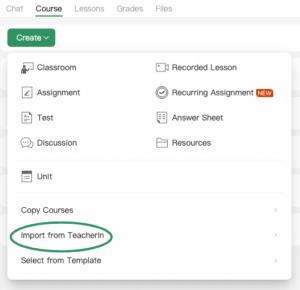
Have you tried using TeacherIn yet? If not, what are you waiting for? TeacherIn adds an element of curriculum management that seamlessly integrates with your existing lesson planning and instructional ClassIn workflows. Watch this space for more content partnership announcements in the future.